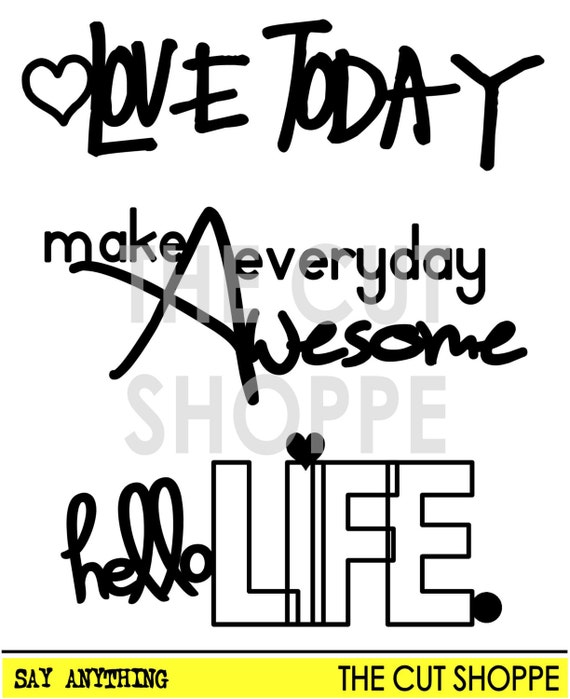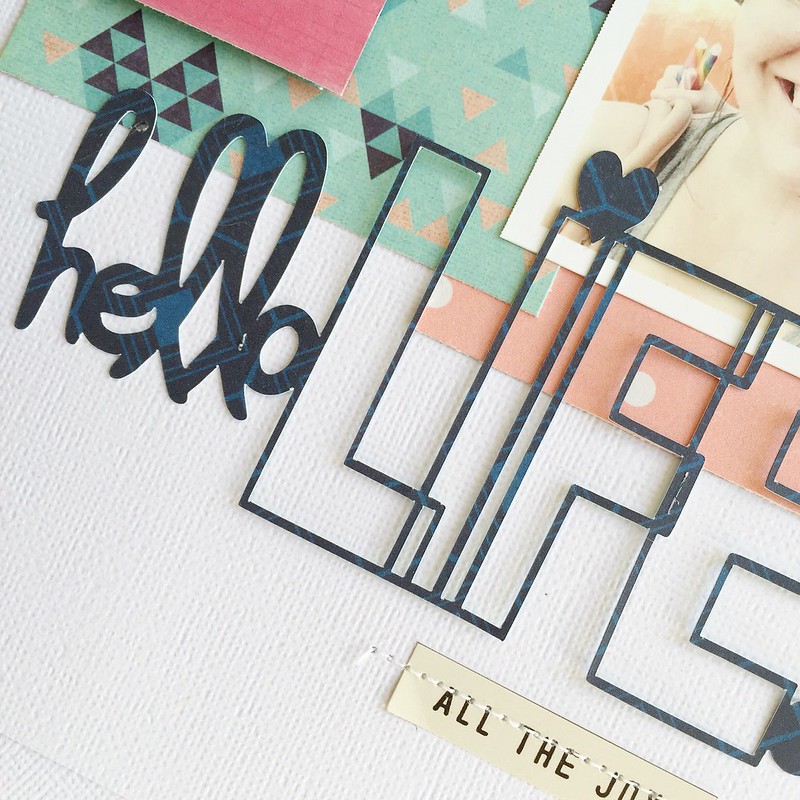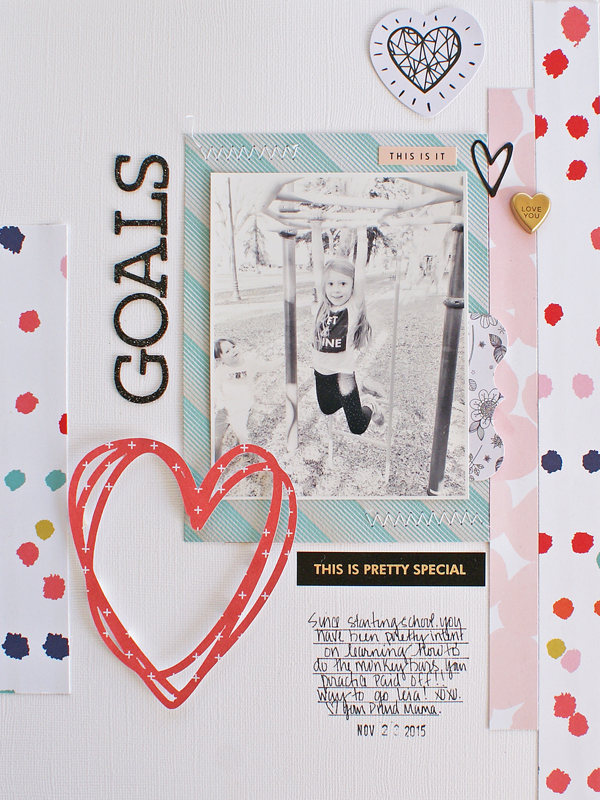My son turned 15 in December (I am not really quite sure how that is even possible???) and I wanted to use both a camera and the "happy birthday" and I chose to cut both out of the same piece of black patterned paper. Here is how my layout turned out:
Most of the time, I either cut my shapes and phrases out of white cardstock or patterned paper. When choosing patterned paper I have to make sure the pattern doesn't distort what I am cutting. I had intially chosen a more "solid" camera and the result was a camera that really didn't look like a camera! My solution, since I was super set on this piece of patterned paper, was to choose a camera that had thinner lines that way I saw less of the pattern and more of the outline of the camera. Here is a closeup of the camera which I adhered with pop dots to make it's outline even more pronounce:
Looking forward to seeing how you use these cut files on your own pages!